Main Menu
Welcome to the world of limitless possibilities in lead generation. At Property Deals Insight (PDI), we present our Valuation Lead Magnet Widget, a powerful tool designed to attract potential landlords and vendors, transforming them into hot leads for your estate and letting agency.
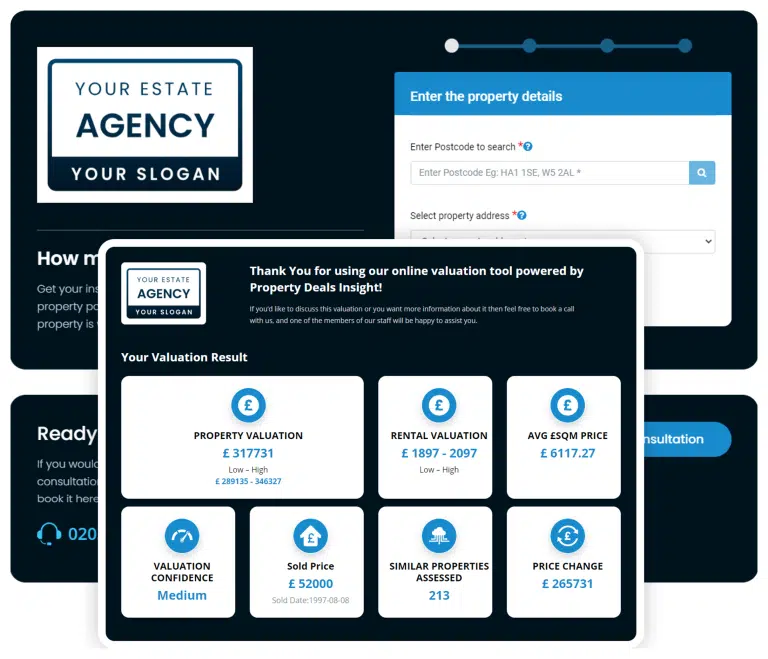
Adding the Lead Magnet to your website, whether through a QR code, customized link, or the Add to Website code snippet generator, is remarkably straightforward and can be accomplished with minimal disruption. We also offer assistance in working with your tech team to ensure a seamless integration.
The Lead Magnet is a dynamic addition to your agency’s website. It provides visitors with an instant online property valuation and simultaneously generates valuable leads for you.
The days of traditional valuation request forms are long gone. Nowadays, both landlords and sellers are drawn to the idea of obtaining an instant online valuation, and PDI’s Lead Magnet enables agents to offer this with ease.
By featuring a clear and compelling call to action in the form of an Instant Valuation widget on your website, you not only increase your chances of engaging potential sellers or landlords but also reduce the risk of losing business to competitors or in out-of-office hours, thereby giving your business a 24×7 lead generation solution.
We’ve devised a simple three-step process to customize the lead magnet and seamlessly integrate it onto your Business Website in record time.
In this guide, we’ll walk you through the step-by-step process of generating your very own Lead Magnet, designed to attract more hot leads for your business while aligning with your branding and delivering precise property valuations.
We make it easy for you to tailor the Lead Magnet to your Agency’s brand. To have the instant valuation, complete with your branding, live on your website, follow these steps:
Click on the Save Company Details Button to save your changes.
Your Lead Magnet can be easily adapted to match the style of your website including your Branding Colours, Primary Tagline, and Call to Action. To customize the widget to your branding colours, follow these steps:
One you’re satisfied you can click the Generate Lead Magnet button to generate your dedicated Lead Magnet URL and QR Code.
Once you have generated your personalised lead magnet you have both options:
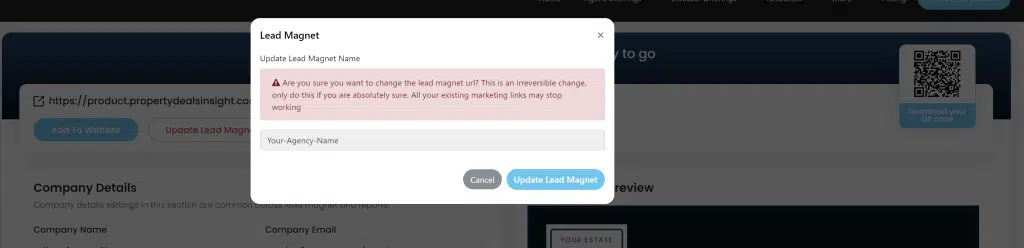
At the top of the page, you’ll find 3 options: “Add to Website”, “Update Lead Magnet URL” and “Click to Generate QR code.”
Additional Features:
PDI’s Lead Magnet provides an instant and accurate home value estimate based on our state-of-the-art up-to-date data building customer trust and loyalty. Additionally, it offers a lead capture feature that provides real-time updates about interested leads.
As soon as a potential client uses your customized Lead Magnet, you receive an instant alert, including their full contact details, a copy of the branded email that gets sent to your customer’s inbox, property details, and the valuation they’ve been given. This supercharges your approach, allowing you to connect with a ‘hot lead’ instantly and effectively, doubling your chances of winning new instructions.
We recommend using your personalised lead magnet as the core basis of your marketing effort, SEO, PPC and share on your socials to increase traffic and leads and best results.
Hot tip 1: Combine the Lead Magnet with our prospecting tools to reach out to leads that are 10x more likely to convert.
In this guide, we’ll show you step-by-step how to embed our Valuation Widget on your website, so you can easily generate leads and provide your visitors with accurate property valuations.